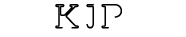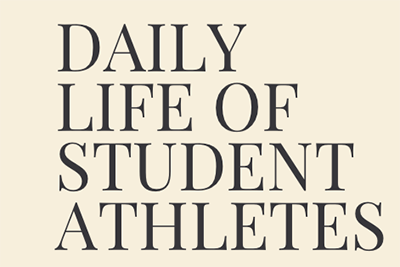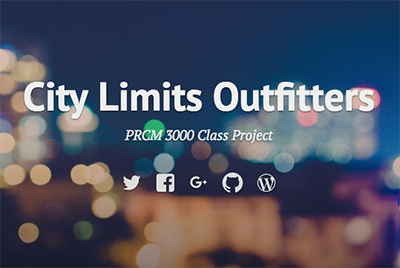Tutorial
How To Create An Email Signature
How to create an email signature
During this project I created a video tutorial that shows the steps of making an email signature with my own commentary. I learned how to create an email signature from a friend who already had one. I immediately felt more confident in my initial contact messages to superiors. I felt that addressing this topic could help those who also wanted that same confidence.
I learned at an early age that having the ability to communicate clearly and concisely is so important. In creating this instructional video, I exhibit competency, understanding and communication skills. These are attributes that I feel confident in expressing in any capacity. Whether I have to teach someone how to use a certain type of software or educate them about company culture, I know that I can do it with ease.
As you watch the video, notice how easy the Microsoft Outlook platform is to navigate. By using the search box, you can find any setting and adapt it to your preference. You also have a text box that can be used to customize your signature, just use it like any Microsoft Word platform. Including a signature in an email gives context to whomever receives it and allows them a quick reference to get in touch with the sender. Hopefully you find this video useful or can pass it along to someone else who needs it. Enjoy!